Shout3D™ 2.0 - 3D Studio MAX Export Tutorial

start
previous
next
Shout3D™ 2.0 - 3D Studio MAX Export Tutorial
|
 |
Mirroring GeometryThe ability to clean up Transform issues is especially important when you mirror objects. Back in MAX, mirror the Box around itself (using the No Clone option) on the x axis. The Box will look unchanged on the MAX screen. But when you export the scene and repreview with the Wizard, you'll be looking inside the Box, as in the image on the right. MAX mirrors objects by a combination of rotation and negative scaling. Check the Transform values for the object in Track View to confirm this. Note especially that the object is scaled �100 percent in all dimensions. |
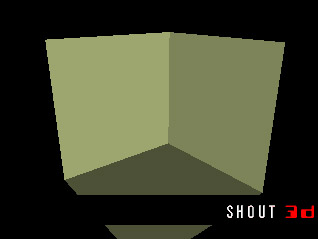
|
![]()
Copyright� 1999-2000, Eyematic Interfaces, Inc.